Do you like to keep an eye on system resource usage in Ubuntu?
Like many people I only tend to do so when my desktop is grinding to a halt because of a misbehaving app. Because of this I’m sometimes too impatient late to gracefully rectify the situation; my desktop becomes so unresponsive that nothing short of a hard reboot is required inorder to solve the screw up in a timely fashion.
But maybe if I kept a cautious eye on hardware usage I would spot rogue apps before they got out of hand. Perhaps by using something like Indicator Multiload: -
Features
By default only one graph - Processor - is displayed. If you’re using a multi-core CPU do note that it graphs usage on an ‘overall’ basis rather than per-core. Clicking on this graph displays a menu with more detailed data on other aspects of your system, such as memory, swap, network usage, etc.
The Preferences pane lets you fully configure what parts of your hardware are monitored, how often, and which graphs are displayed on the panel. If you’re a stickler for detail you can also adjust the colours used on the graphs themselves, though I find the default settings to be more than adequate.
Install
Indicator Multiload is available to install in Ubuntu 11.04, 11.10 and 12.04 via the following PPA: -
- sudo add-apt-repository ppa:indicator-multiload/stable-daily
- sudo apt-get update && sudo apt-get install indicator-multiload
After installation open the Dash and search ‘Indicator Multiload‘ to launch it.
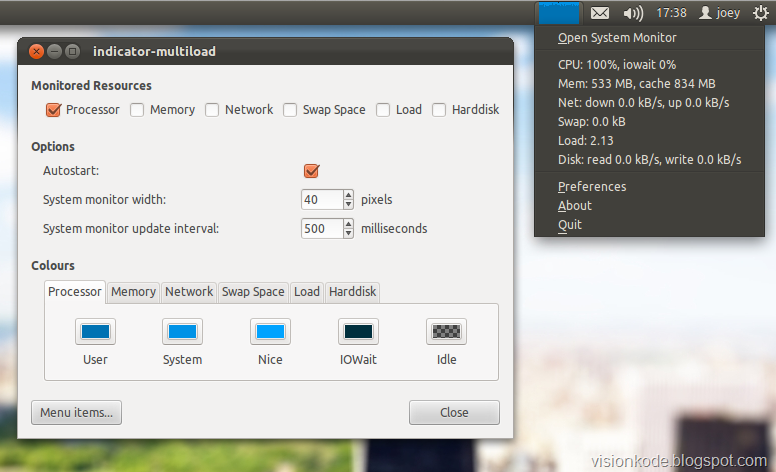
No comments:
Post a Comment